|
|
|
|
|
Judgingcard.com CDE Reports
|
|
|
|
|
|
Full results for contests scored by scantron will be available online at judgingcard.com.
To sign in: Your initial username should be your chapter ID (ex: IL0001) and password should be the zipcode of your school. Upon initial login, you may change your password and personal information on the home screen menu. For questions or issues logging in to your account, email info@judgingcard.com.
To view results, click the "online results" ribbon on the bottom left side of the screen and select the appropriate contest. From here, you may view results by team, individual, or class statistics. Your student names should be listed in full with students from other schools being reduced to initials. Detailed results can be viewed by clicking on student names or your school name.
Results posted in listserv and on judgingcard.com are to be considered official.
Awards will be mailed in the coming week and the advancing team will be contacted with information for the National FFA CDE.
|
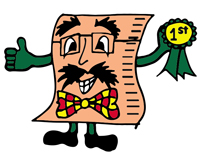
|
|
|
| |
|
|
|
|
|
|
|
|
Rules & Resources Changes
|
|
|
|
|
|
Please contact us with the following information for changes to CDE/LDE rules and resources:
- Your name
- Email address
- Event name
- Description of discrepancy or error(s) found that should be updated for future contests
|
|
|
| |
|
|
|
|